Review: The best AI website generators
Diving deep into the AI-infused future of website creation.
In a world where AI often promises more than it can deliver, I wanted to find out if AI website generators could live up to the hype. And before I started putting apps under a microscope, I thought choosing a winner would be a straightforward task.
But after a deep dive, I was pretty surprised at my conclusion: what if the right solution isn't centered around AI at all?
Overall pick: None
I’m not saying that the tools I tried were bad. But after much consideration, I'm not confident a new AI product is the right tool for the job. Let me explain.
Based on the marketing materials, the ideal customer for these products wants to build a landing page fast. As in, “under a minute” fast. Presumably, they're not planning to spend much time on design, copy, or photos either. And they want to customize the site, but not do with any coding.
If spending mere seconds on a website is your goal, then most of the tools I tried will do the job. But making a useful website usually requires at least some craftsmanship. That doesn't mean writing code - it could be thoughtful marketing copy or relevant photos. And if you're investing in the design and content anyway, then does it matter how long the first draft takes?
The other interesting thing is that these apps generate landing pages. Which is well and good - landing pages serve an important marketing function. But they tend not to involve tons of variation or groundbreaking creativity. They have a familiar anatomy: hero image, headline, supporting copy, CTA, features, testimonials, etc.
Spend five minutes browsing a theme marketplace, and you'll see all these parts in different combinations. And the AI tools I tested did the same thing - remixed tried and true landing page components. They did a decent job, but I question how valuable the AI is, when most of the heavy lifting has already been done.
Lastly, there's the matter of editing. When customizing your website, you want a convenient way to rearrange sections and edit text. But as it turns out, building a fast and flexible drag-and-drop editor is really hard! Making a great editor is arguably harder than making AI to generate components for it.
So it seems better to focus on the companies with the best editors - not the best AI. If you’re maintaining the site for any significant amount of time, a fast first draft matters less than reliable hosting, analytics, and all of the other bells and whistles.
Undoubtedly, the best no-code website builders will add AI features. In fact, that's already happening: Squarespace, Webflow, and Unbounce are all testing generative AI.
That’s why my recommendation is to wait until the best existing website builders add AI, rather than use new products that are AI-centric. That said, keep reading for some tips on using existing AI tools to personalize a website.
How to build a website with AI anyway
If you insist on using AI to build a website today, here's how I'd suggest doing it. Instead of some newfangled AI tool, I would start with an existing website builder and use AI to customize a template.
Products like Webflow, Squarespace, and Canva have a huge library of themes and templates. They come in a variety of styles and intended use cases. And if you're a little more technically inclined, you can find more complex HTML themes from a marketplace like ThemeForest or TemplateMonster.
But what makes a template shine is customizing the colors, images, and marketing content, which we can use AI for!
Colors: If you don't know where to start, you can always ask ChatGPT to design a color palette or browse a site like Coolors.
Images: Landing pages can get pretty far with free, hi-res stock photos from sites like Unsplash or Pexels. But for something truly custom, use Midjourney or DALL-E to generate unique marketing photos.
Content: ChatGPT is a fantastic tool for working on marketing copy. With the right prompt, you can create tailored copy based on your industry, brand, ideal customer, and tone of voice. Plus, you can use the diagram above to describe a goal for each section of your landing page.
How AI website generation works
A common pattern for modern drag-and-drop editors is the concept of blocks. Every part of a page can be considered a block: buttons, links, text, columns, tables, etc. Each block has inputs and settings, like colors, spacing, or sizing. When creating a website, blocks are added or nested inside each other and stored in a structured format. But none of this involves AI.
Where AI comes in is generating block structure or content. In some cases, the code could be generated using a language model, but that's risky. The syntax may not work correctly, leading to broken sections. Instead, I'm guessing the page layouts are already set up to use specific blocks - the landing page modules we saw earlier. And AI is customizing the inputs: the words, images, and colors.
At the end of the day, there's little secret sauce here. Which is, again, why I recommend creating using a great website builder to create the base website, then using AI to add your personality.
Use cases
Landing pages. As we’ve discussed, a key use case is landing pages. They're straightforward to build and don't need complex engineering. They also tend to need customizations for marketing tweaks and A/B tests.
Conversational UI. As I was testing out AI website builders, I stumbled across an interesting concept: conversational UI design. That is, designing a UI by chatting with an AI. Now all of the products I found advertising this feature were waitlist-only, so I couldn't try them. But turning complex workflows into text messages is so, so useful. A good comparison is Adobe Photoshop's Generative Fill, which lets you highlight part of an image and say, "Here's what I want instead." It's a bit like magic.
Abuse cases
Vaporware. Having a well-designed landing page used to be a signal that the associated product had been similarly well-made. But as crafting beautiful sites becomes ever easier, we may encounter more products that don't exist. It can be difficult to know whether a new SaaS app will still be around in a year or if it even still has a team actively working on it.
The selection and testing process
Landing pages advertising AI-powered landing pages are a dime a dozen. But personally testing them was often easier said than done. Many only offered a waitlist, without any indication of when they’d be available. Several others broke when I tried to sign up, or couldn’t generate a website successfully.
Eventually, I managed to find ten working products. My testing process involved creating a demo consulting website, which was one of the most common example use cases. Where possible, I used the same single-line prompts to create the presentations.
Once I started testing, I created a comparison table for each product and ranked it along many different factors, including:
Free tier available
Price
Site layout and design
Creating from a single prompt vs. a multi-step prompt
Types of prompt inputs (e.g., business name, description, customers)
Editor quality
Hosting and SSL certificates included
Custom domains available
The competition
Here are the different apps that I tested (in alphabetical order):
Why you should trust me
I've spent the last ten years in Silicon Valley and the last 15 years programming. While I don't consider myself a world-renowned machine-learning expert, I have some ML experience. I've built and launched dozens of software products, and I have a good eye for how they work and their limitations.
For this review, I tried out nearly 30 AI website and landing page builders. Over half of them were behind a waitlist, unmaintained, or broken. I didn't receive any compensation or payment for them, nor am I affiliated with them. That said, I'm an alumnus of both Stanford and YCombinator, and I likely know affiliated folks through my extended network. I've done my best to be unbiased in my review.
Got feedback?
Did I miss your favorite tool? Are there other use cases that you can think of? Leave a comment and let me know! And if you want to help shape the next review, vote in the poll!





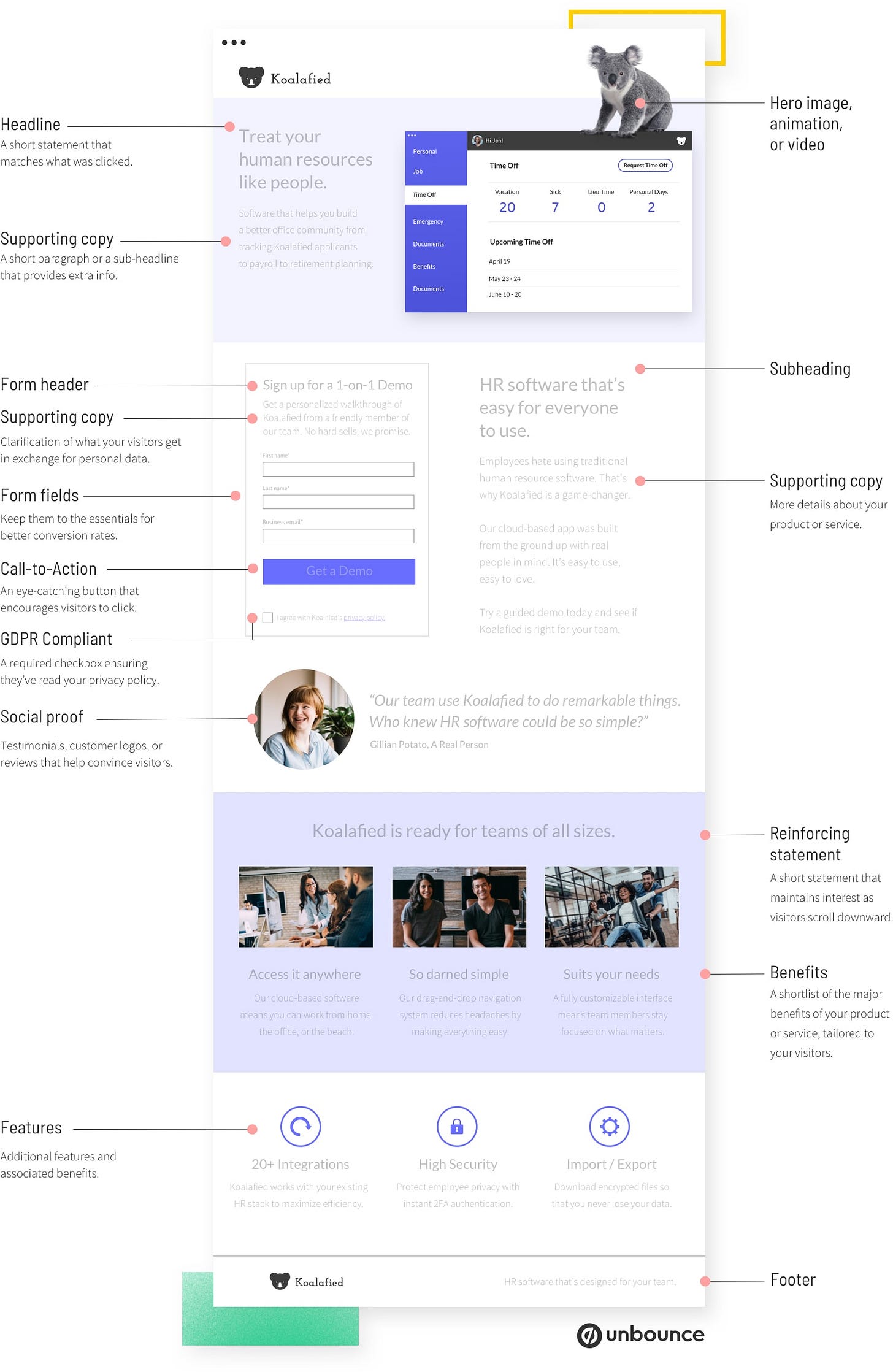

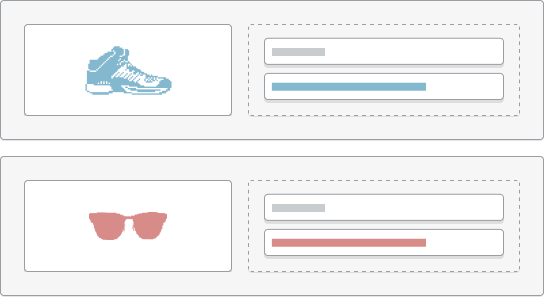


Surprising and not at the same time, thanks for doing the AI overlord's work!
Where would you look to increase the value add of generative AI? I see apps pitching themselves as "AI for X" category, but really it's using AI to replace specific steps in a workflow often at a first pass level. So the value is how much time it saves and how usable is that first pass. Tailored full-site copywriting via a single prompt and conversational edits is a big win, but still might only account for 20% of the full website "category" being solved or assisted by AI. Images and colors even less given easy alternatives exist.
Would be curious if you've seen applications that successfully evolved past the "helpful intern" role where you're not left still doing the majority of the work.
That's an interesting conclusion! Having toyed around with a bunch of these, I feel they do a decent job of spitting out a cookie-cutter site with fixed elements (like you said) so might perhaps be okay for e.g. a one-page portfolio site for someone who doesn't want to spend much time customizing it. (Then again, one could argue that dedicated portfolio showcase sites are better suited for that purpose.)
And agree: I think once existing players find a way to integrate AI in an intuitive way, it'll be massive. By the way, the crew behind Wordpress also just announced a built-in AI assistant for content creation: https://jetpack.com/ai/
So far, it just helps you write within the Wordpress editor. But I can absolutely see Wordpress incorporating some form of AI-assisted site creation and theme/plugin selection/customization in the future.
What a time to be alive!